Alpine IQ lets you pull in data from your favorite POS systems to power analytics, loyalty, and other initiatives.
- Cova:
– Email to request keys: apisupport@covasoftware.zendesk.com
– Notes: Requires special data release form to be signed and sent with the API key request.
– Fees: N/A
– Notable features: Multi-hub contact de-duping and syncing, Loyalty points syncing, Loyalty points import, Custom attribute analytics/ targeting, and data snapshots
- LeafLogix:
– Email to request keys: Email LeafLogix rep “I approve AlpineIQ to access my data and would like keys to be released to them in order to power the integration.”
– Notes:
– Fees: N/A
– Notable features: Contact de-duping and syncing, data snapshots.
- Treez:
– Email to request keys: Send requests to Support@Treez.io with your dispensary name (I.E: https://<dispensaryname>.treez.io), The vendor you would like keys released to (Alpine IQ), and your contact info as an authorized user for your dispensary.
– Notes:
– Fees: N/A
– Notable features: Contact de-duping and syncing, Loyalty points import, data snapshots.
- MJ Freeway:
– Email to request keys: partner@mjfreeway.com ask to release keys to Alpine IQ from an authorized Dispensary email.
– Notes:
– Fees: None
– Notable features: Contact de-duping and syncing, Loyalty points import, data snapshots.
- Greenline:
– Email to request keys: Please email support and request keys be released to Alpine IQ. Please also request Location ID’s for each of your stores.
– Notes:
– Fees: None
– Notable features: Contact de-duping, Loyalty points import, data snapshots. Does not have ability to sync contacts back to Greenline
- Greenbits:
– Email to request keys: In Greenbits, you’ll need to use an existing or establish a new user who has a role with the View Customer and Update Customer permission. The user will need to have a username, email, and password along with the locations checked where the access should apply (the checkbox list at the bottom of the create or edit user page in the back office).
– Notes:
– Fees: None
– Notable features: Contact creation but no syncing, data snapshots.
- GlobalTill:
– Email to request keys: friends@alpineiq.com
– Notes: Canada only at this time
– Fees: None
– Notable features: Contact creation and syncing, data snapshots.
- FlowHub:
– Email to request keys: deian@flowhub.com
– Notes:
– Fees: $115 per store monthly
– Notable features: Contact creation and syncing, data snapshots.
- CannaPoint:
– Email to request keys: friends@alpineiq.com + your CannaPoint rep
– Notes: Custom setup with Cannapoint team required and only available by various license resellers.
– Fees: None
– Notable features: Contact syncing not available. 1-day intervals between new transactions/ customer records.
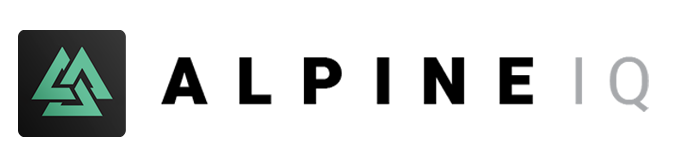


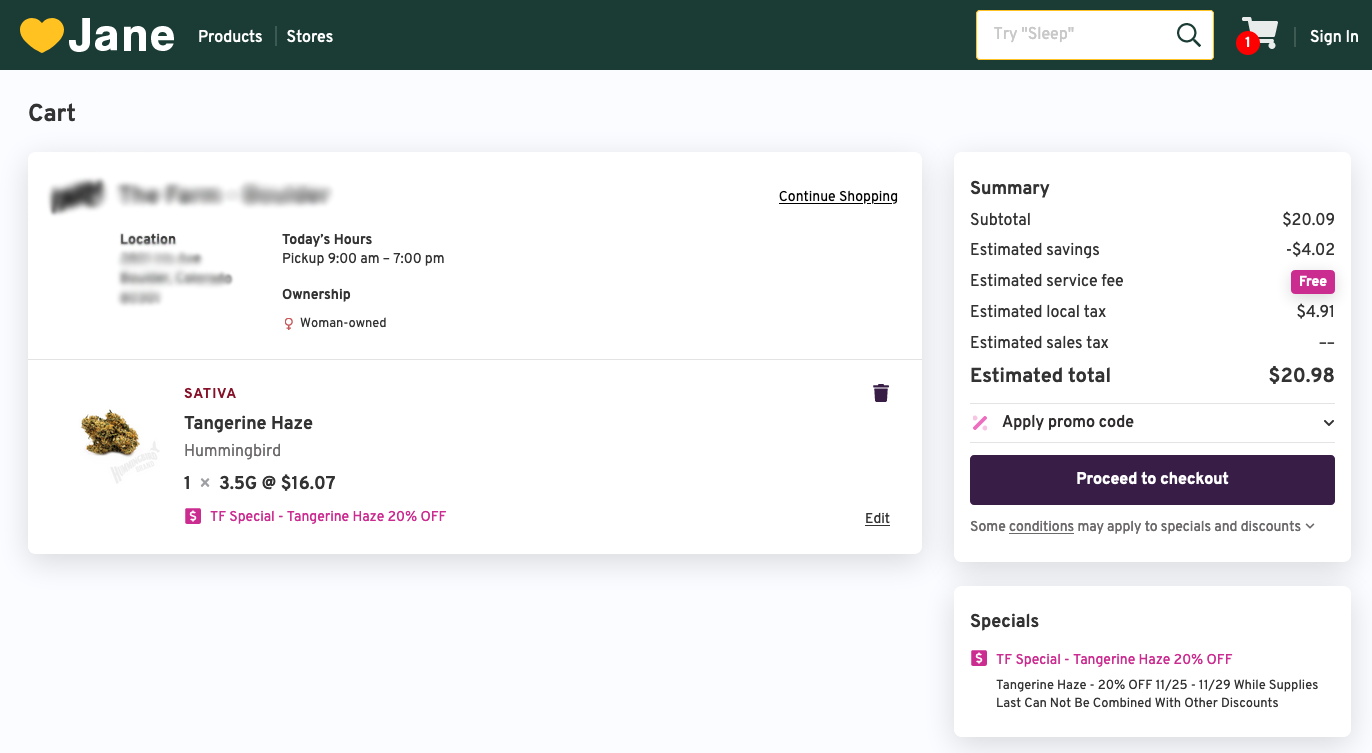

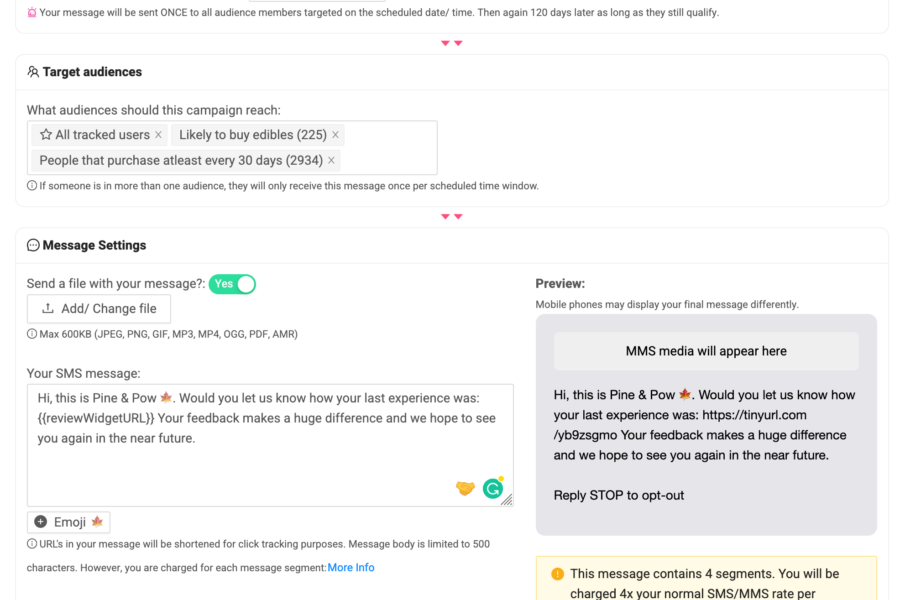
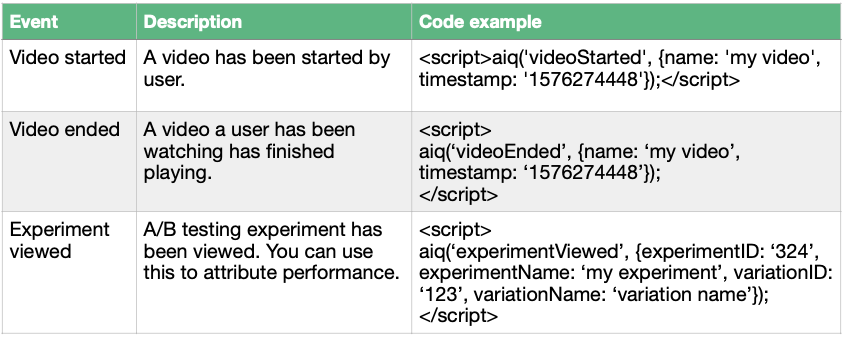
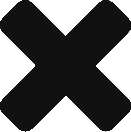

Leave a Comment